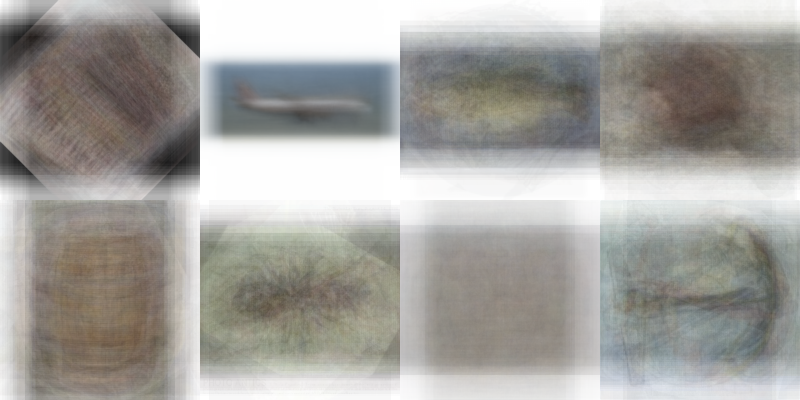Chapter 14. Parallel Processing
Modern computers tend to have multiple processors. By making use of
all the processing ability of your machine your programs can run
much faster. Writing code that takes advantage of multiple
processors in Java usually involves either manually creating and
managing threads, or using a higher level concurrent programming
abstraction library, such as the classes found in the excellent
java.util.concurrent package.
A common use-case for multithreading in multimedia analysis is the
application of an operation to a collection of objects - for
example, the extraction of features from a list of images. This kind
of task can be effectively parallelised using Java’s concurrent
classes, but requires a large amount of boiler-plate code to be
written each time. To help reduce the programming overhead
associated with this kind of parallel processing, OpenIMAJ includes
a Parallel class that contains a number of
methods that allow you to efficiently and effectively write
multi-threaded loops.
To get started playing with the Parallel class,
create a new OpenIMAJ project using the archetype, or add a new
class and main method to an existing project. Firstly, lets see how
we can write the parallel equivalent of a
for (int i=0; i<10; i++) loop:
Parallel.forIndex(0, 10, 1, new Operation<Integer>() {
public void perform(Integer i) {
System.out.println(i);
}
});
Try running this code; you’ll see that all the numbers from 0 to 9
are printed, although not necessarily in the correct order. If you
run the code again, you’ll probably see the order change. It’s
important to note that the when parallelising a loop that the order
of operations is not deterministic.
Now let’s explore a more realistic scenario in which we might want
to apply parallelisation. We’ll build a program to compute the
normalised average of the images in a dataset. Firstly, let’s write
the non-parallel version of the code. We’ll start by loading a
dataset of images; in this case we’ll use the CalTech 101 dataset we
used in the Classification 101 tutorial, but rather than loading
record object, we’ll load the images directly:
VFSGroupDataset<MBFImage> allImages = Caltech101.getImages(ImageUtilities.MBFIMAGE_READER);
We’ll also restrict ourselves to using a subset of the first 8
groups (image categories) in the dataset:
GroupedDataset<String, ListDataset<MBFImage>, MBFImage> images = GroupSampler.sample(allImages, 8, false);
We now want to do the processing. For each group we want to build
the average image. We do this by looping through the images in the
group, resampling and normalising each image before drawing it in
the centre of a white image, and then adding the result to an
accumulator. At the end of the loop we divide the accumulated image
by the number of samples used to create it. The code to perform
these operations would look like this:
List<MBFImage> output = new ArrayList<MBFImage>();
ResizeProcessor resize = new ResizeProcessor(200);
for (ListDataset<MBFImage> clzImages : images.values()) {
MBFImage current = new MBFImage(200, 200, ColourSpace.RGB);
for (MBFImage i : clzImages) {
MBFImage tmp = new MBFImage(200, 200, ColourSpace.RGB);
tmp.fill(RGBColour.WHITE);
MBFImage small = i.process(resize).normalise();
int x = (200 - small.getWidth()) / 2;
int y = (200 - small.getHeight()) / 2;
tmp.drawImage(small, x, y);
current.addInplace(tmp);
}
current.divideInplace((float) clzImages.size());
output.add(current);
}
We can use the DisplayUtilities class to display
the results:
DisplayUtilities.display("Images", output);
Before we try running the program, we’ll also add some timing code
to see how long it takes. Before the outer loop (the one over the
groups provided by images.values()), add the
following:
Timer t1 = Timer.timer();
and, after the outer loop (just before the display code) add the
following:
System.out.println("Time: " + t1.duration() + "ms");
You can now run the code, and after a short while (on my laptop it
takes about 7248 milliseconds (7.2 seconds)) the resultant averaged
images will be displayed. An example is shown below. Can you tell
what object is depicted by each average image? For many object types
in the CalTech 101 dataset it is quite easy, and this is one of the
reasons that the dataset has been criticised as being too
easy for classification experiments in the literature.
Now we’ll look at parallelising this code. We essentially have three
options for parallelisation; we could parallelise the outer loop,
parallelise the inner one, or parallelise both. There are many
tradeoffs that need to be considered including the amount of memory
usage and the task granularity in deciding how to best parallelise
code. For the purposes of this tutorial, we’ll work with the inner
loop. Using the Parallel.for method, we can
re-write the inner-loop as follows:
Parallel.forEach(clzImages, new Operation<MBFImage>() {
public void perform(MBFImage i) {
final MBFImage tmp = new MBFImage(200, 200, ColourSpace.RGB);
tmp.fill(RGBColour.WHITE);
final MBFImage small = i.process(resize).normalise();
final int x = (200 - small.getWidth()) / 2;
final int y = (200 - small.getHeight()) / 2;
tmp.drawImage(small, x, y);
synchronized (current) {
current.addInplace(tmp);
}
}
});
For this to compile, you’ll also need to make the
current image final by adding
the final keyword to the line in which it is
created:
final MBFImage current = new MBFImage(200, 200, ColourSpace.RGB);
Notice that in the parallel version of the loop we have to put a
synchronized block around the part where we
accumulate into the current image. This is to
stop multiple threads trying to alter the image concurrently. If we
now run the code, we should hopefully see an improvement in the time
it takes to compute the averages. You might also need to increase
the amount of memory available to Java for the program to run
successfully.
On my laptop, with 8 CPU cores the running time drops to ~3100
milliseconds. You might be thinking that because we have gone from 1
to 8 CPU cores that the speed-up would be greater; there are many
reasons why that is not the case in practice, but the biggest is
that the process that we’re running is rather I/O bound because the
underlying dataset classes we’re using retrieve the images from disk
each time they’re needed. A second issue is that there are a couple
of slight bottlenecks in our code; in particular notice that we’re
creating a temporary image for each image that we process, and that
we also have to synchronise on the current
accumulator image for each image. We can factor out these problems
by modifying the code to use the partitioned
variant of the for-each loop in the Parallel
class. Instead of giving each thread a single image at a time, the
partitioned variant will feed each thread a collection of images
(provided as an Iterator) to process:
Parallel.forEachPartitioned(new RangePartitioner<MBFImage>(clzImages), new Operation<Iterator<MBFImage>>() {
public void perform(Iterator<MBFImage> it) {
MBFImage tmpAccum = new MBFImage(200, 200, 3);
MBFImage tmp = new MBFImage(200, 200, ColourSpace.RGB);
while (it.hasNext()) {
final MBFImage i = it.next();
tmp.fill(RGBColour.WHITE);
final MBFImage small = i.process(resize).normalise();
final int x = (200 - small.getWidth()) / 2;
final int y = (200 - small.getHeight()) / 2;
tmp.drawImage(small, x, y);
tmpAccum.addInplace(tmp);
}
synchronized (current) {
current.addInplace(tmpAccum);
}
}
});
The RangePartitioner in the above code will break
the images in clzImages into as many
(approximately equally sized) chunks as there are available CPU
cores. This means that the perform method will be
called many fewer times, but will do more work - what we’ve done is
called increasing the task granularity. Notice that we created an
extra working image called tmpAccum to hold the
intermediary results. This means memory usage will be increased,
however, also notice that whilst we still have to synchronise on the
current image, we do far fewer times (once per CPU core in fact).
Try running the improved version of the code; on my laptop it
reduces the total running time even further to ~2900 milliseconds.
14.1.1. Exercise 1: Parallelise the outer loop
As we discussed earlier in the tutorial, there were three
primary ways in which we could have approached the
parallelisation of the image-averaging program. Instead of
parallelising the inner loop, can you modify the code to
parallelise the outer loop instead? Does this make the code
faster? What are the pros and cons of doing this?